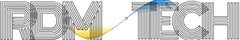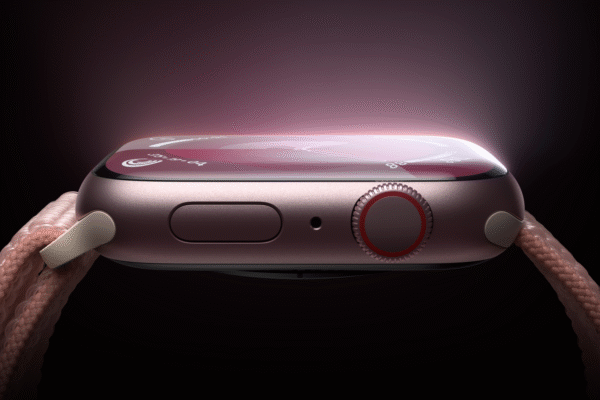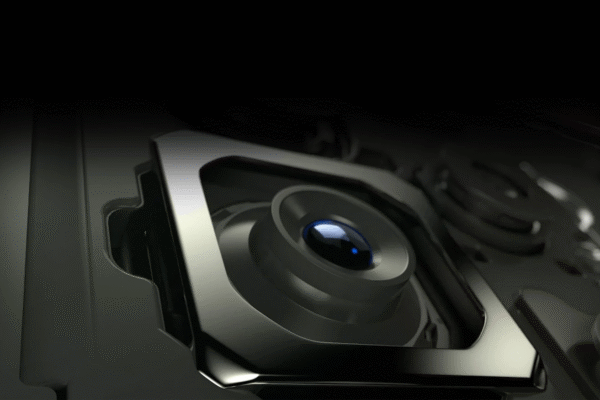YOUR LOCAL DIGITAL MARKETING AGENCY
Tag Archives: Technology
Google Pixel Watch 3: A Glimpse into the Future Google is gearing up to unveil its line of products on August 13. Along…
Apple has reportedly cut the prices of iPhones in India after the country reduced its basic customs duty on mobile phones. This is…
Apple has reportedly cut the prices of iPhones in India after the country reduced its basic customs duty on mobile phones. This is…
Apple Watch for kids is now available for Indian users and it will work with Apple Watch SE, Apple Watch 4 and other…
Apple Watch for kids is now available for Indian users and it will work with Apple Watch SE, Apple Watch 4 and other…
Vivo is set to launch its V40 series in India. The Vivo V40 Pro recently appeared on Geekbench and Bluetooth SIG, revealing key…
Samsung is dropping its first-party messaging app in the United States and making Google Messages the pre-installed option out of the box. The…
It is clear that this phone will have strong competition to contend with, and what should help is the Nord 4’s metal build,…
Google\'s upcoming Pixel lineup appears to have been given an early reveal, courtesy of a listing on the IMDA website. The listing, spotted…
Dyson, the company known for innovative home appliances, has ventured into the world of high-end headphones with the release of the OnTrac. Unlike…
Your business isn't a template, so why is your digital presence? We move beyond 'one-size-fits-all' solutions. At rdm tech, we custom-craft your website, app, and marketing from the ground up to be as unique as your brand.